> Cube tool
The Cube tool is a command line executable dedicated to generate some 3D LUT files from two given source images.It is also capable to apply a given 3D LUT file over a source image to create the altered destination image file.
The Cube tool uses the IRIDAS .cube file format to handle 3D LUTs.
> What is a 3D LUT?
A LUT (LookUp Table) is some kind of nice tool widely used in the film industry to quickly map a color space to another.A 3D LUT is basically just the cubic representation of this color space transformation on three independent color axis (RGB).
If you want to go deeper on that topic, just give a look at this wiki page or the Light Illusion page which describes the whole process.
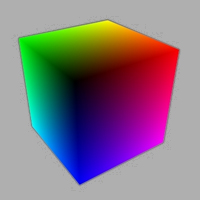
LUTs are originally used to preview the release print of a movie during its construction, but nowadays, with the digital era hegemony, they are mostly used on the color grading stage of the movie production to add some nice "looks" to the images.
All professional video software provides some LUTs application tools and some embedded "looks" for users, so it seems that Adobe - maybe since the introduction of the movie timeline as a native tool for Photoshop (in CS5) or maybe because of the generalization of modern graphics cards which have a direct support of 3D LUTs - smartly decided to implement this capability as a native adjustment tool (Color Lookup) in Photoshop CS6.
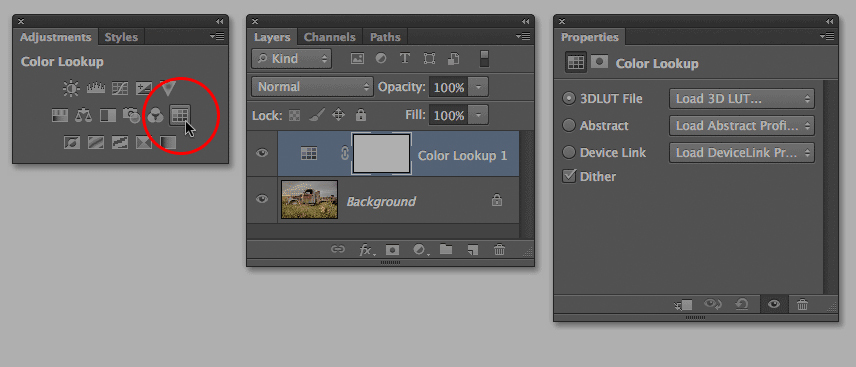
Please refer to this page to get some details about all the magic this kind of tool can give to the Photoshop users, when it comes to quickly add some "looks" to your image or video.
> Sounds cool, so why this "Cube tool"?
One another fantastic application to these 3D LUTs in Photoshop will be to choose some images of a movie, make some color grading post processing on these (you know: color balance, contrast, saturation, curves, black & white, etc. - even Color Lookup), then save the whole color grading process between original and altered image as a new 3D LUTs.Why? because if it works well, you can throw all your layer arrangements in the trashcan and just put a simple "Color Lookup" adjustment over your image using this freshly recorded style as a guide for post-processing operations.
Of course the processing time will be amazingly faster (which is extremely important when you want to render the whole video), but more of that it will be an excellent helper to calibrate all your video sequences.
Sound nice? yes, but sadly Adobe doesn't implement any 3D Lookup generation tool in Photoshop CS6.
I'm pretty sure this feature will be present in the future releases of the software but at this time the Cube tool is a nice alternative to quickly generates some 3D LUTs files with two RGB 24bits jpeg image sources that you can use in Photoshop.
> Download
Download the precompiled versions of Cube for the Windows OS:> Cube 32bits
> Cube 64bits
Both archives contains versions of the Visual Studio 2012 redistributable (update 3) that you need to pre-install.
You can also download the C++11 sources of Cube, with a dedicated VS2012 solution to compile for both x86 and x64 targets.
Note that the sources contains precompiled version of libjpeg v9 with sources to handle jpeg images.
> Cube sources
> Usage
The Cube tool was called though a simple command line to:- Generate a size^3 (default is 17x17x17) 3D lookup table as an IRIDAS .cube formatted file from two jpeg images
> Cube -gen srcimg dstimg cubefile [size]
srcimg & dstimg are RGB 24bits jpeg source files (same dimension) to extrapolate the 3D transformation cube from
size [optional] is the 3D color cube dimension (17 by default)
cubefile is the name of the generated .cube file
- Use a given 3D LUT to be apply on a jpeg source image in order to create the altered jpeg destination image
note that we use a very naive algorithm without any bilinear or trilinear filtering, so you may prefer using the cube file with Photoshop
> Cube -use srcimg dstimg cubefile
srcimg is the RGB 24bits jpeg source files
dstimg is the generated RGB 24bits jpeg file
cubefile is the IRIDAS .cube LUT files used for the transformation
> Demonstration
(A) original image:
(B) altered image after post-production work (we just apply some kind of vintage effect transformation stack here):

altered image just produced with the 3D LUT cube application deduced from (A) to (B) abstract transformation:

looks pretty similar to (B)...
> Workflow
You can refer to this practical workflow to smarly use Cube together with Photoshop.
Cube © 2013
the Cube tool was designed and owned by Arnaud Sintès
the Cube tool was designed and owned by Arnaud Sintès